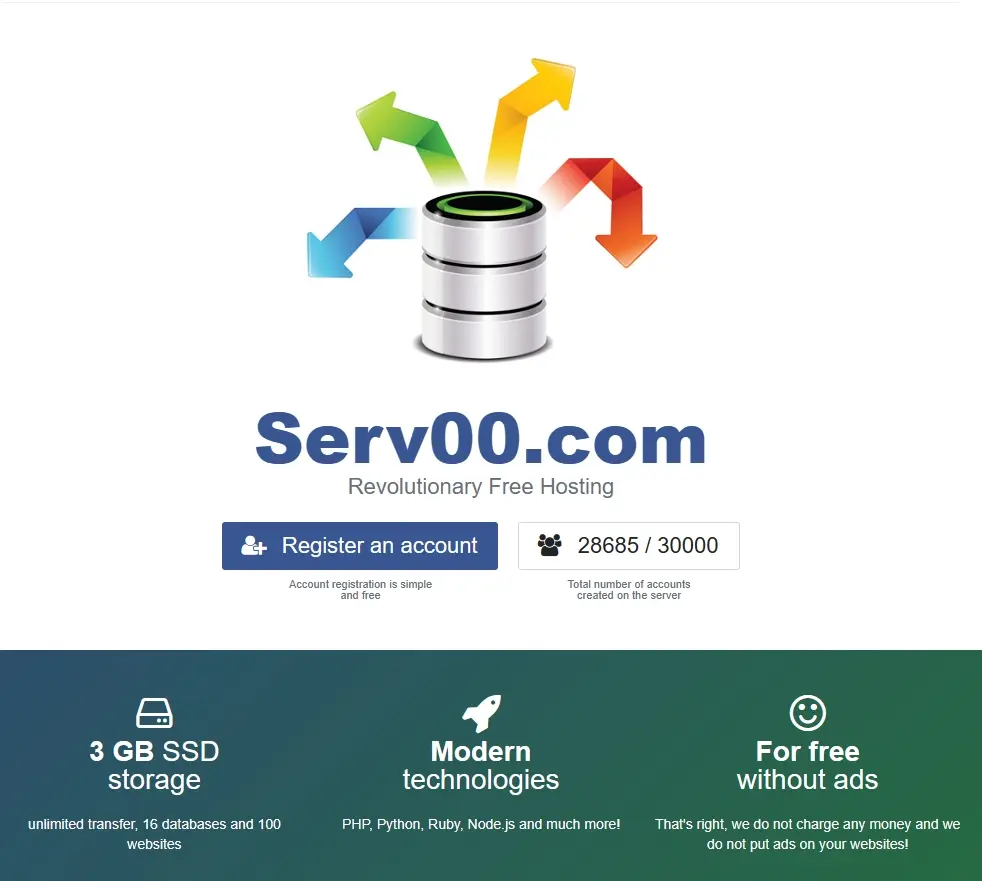pip 使用清华镜像 安装 tensorflow
pypi 镜像使用帮助
pypi 镜像每 5 分钟同步一次。
临时使用
1 | pip install -i https://pypi.tuna.tsinghua.edu.cn/simple some-package |
注意,simple 不能少, 是 https 而不是 http
设为默认
升级 pip 到最新的版本 (>=10.0.0) 后进行配置:
1 | pip install pip -U |
如果您到 pip 默认源的网络连接较差,临时使用本镜像站来升级 pip:
1 | pip install -i https://pypi.tuna.tsinghua.edu.cn/simple pip -U |
转自清华镜像站
pip 安装 tensorflow
更新 pip
1 | pip install --upgrade pip |
安装 TensorFlow
1 | pip install --no-cache-dir --default-timeout=100 tensorflow |
防止遇到网络不好超时报错的问题
如果依旧无法安装,可以通过下载 whl 包,本地安装
1 | Looking in indexes: https://pypi.tuna.tsinghua.edu.cn/simple |
1 | pip install ***.whl |
就可以了
本博客所有文章除特别声明外,均采用 CC BY-NC-SA 4.0 许可协议。转载请注明来自 Geneliunx!
评论