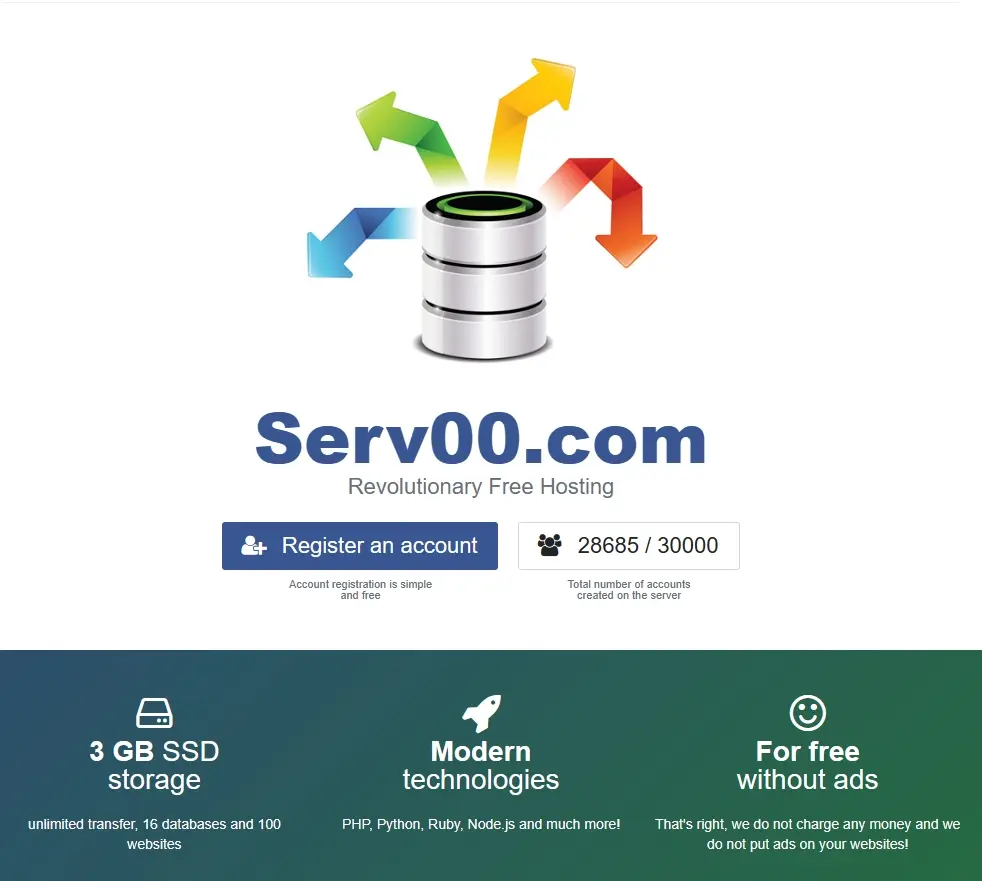waline的官方文档中,qq消息推送只需要配置环境变量就可以了,但是我配置了之后并没有收到推送。只能手动配置了。
创建qmsg专属token
https://qmsg.zendee.cn/user登录官网

加一下Qmsg的机器人qq
在最下方填入你需要推送到的qq号。
手动配置消息推送
我是通过github+vercel部署的,来到github中的项目地址,直接进入修改index.js。
1
2
3
4
5
6
7
8
9
10
11
12
13
14
15
16
17
18
19
20
21
22
23
24
25
26
27
28
29
30
31
32
33
34
35
| const Application = require('@waline/vercel');
const axios = require('axios');
const MY_EV_VAR = {
qMsgKey: "你的qmsg酱key",
authorEmail: "你自己的邮箱",
siteName: "网站名称",
siteURL: "网站地址",
qMsgApi: "https://qmsg.zendee.cn/send",
}
module.exports = Application({
plugins: [],
async postSave(comment, pComment) {
if (comment.mail != MY_EV_VAR.authorEmail) {
const formData = new URLSearchParams();
if (pComment == undefined) {
formData.append('msg', `💬 ${MY_EV_VAR.siteName} 有新评论啦\n${comment.nick} 说:\n${comment.comment}\n评论地址:\n${comment.url}`);
} else {
formData.append('msg', `💬 ${MY_EV_VAR.siteName} 有新评论啦\n${comment.nick} 回复 ${pComment.nick} 的内容:\n${pComment.comment}\n说:\n${comment.comment}\n评论地址:\n${comment.url}`);
}
await axios.post(`${MY_EV_VAR.qMsgApi}/${MY_EV_VAR.qMsgKey}`, formData);
};
},
});
|
配置完成后右上角直接提交,然后等待vercel自动重新部署,你就能在你的评论区测试了~